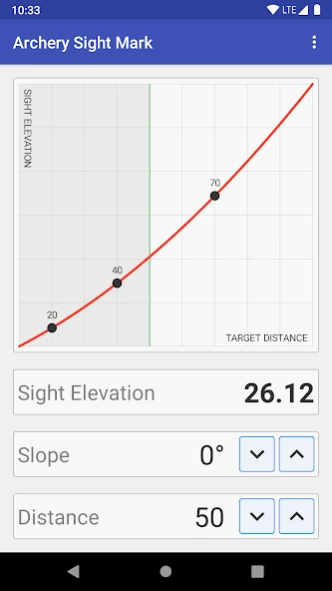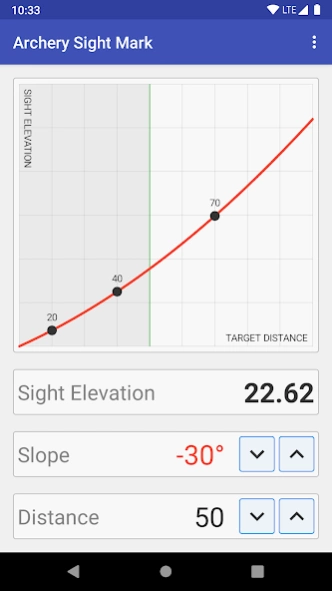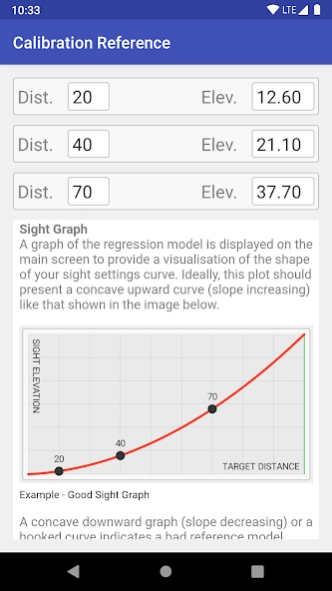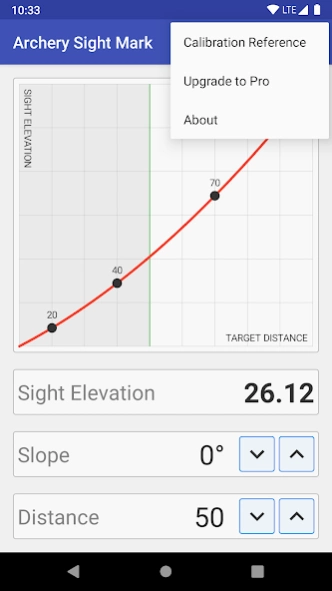Archery Sight Mark 2.3.0
Free Version
Publisher Description
Archery Sight Mark - Set all your target distance marks from just three sight references
Archery Sight Mark will save you time by not having to sight your bow at every distance after changing arrows or making adjustments to your equipment.
Simply sight your bow at three known target distances and record the sight elevation for each of the three reference marks. These references provide the app with all the calibration data needed to develop a quadratic regression model that can predict sight elevations at other distances.
Key Features
• See a visualisation graph of your sight profile curve
• Get sight corrections for uphill and downhill shots
Upgrade to Pro Edition
• Store an unlimited number of sight profiles
• Create printable (PDF) sight tapes for each profile
Important Warnings
1. In most scenarios, the app will provide accurate sight elevations for all distances within the calibration range. Sight elevations for distances extending outside the calibration range are also calculated, but may be less reliable.
2. Be aware of parallax effects when measuring reference marks at close distances. DO NOT use a calibration reference of, say 10 metres, and expect the regression model to be accurate. The ideal reference distances are about 20m, 40m, and 70m for bows that can fling arrows faster than 200fps.
3. The sight profile can be influenced by many factors in your bow set up. To be safe, always operate your archery equipment in an appropriately controlled environment.
About Archery Sight Mark
Archery Sight Mark is a free app for Android published in the Sports list of apps, part of Games & Entertainment.
The company that develops Archery Sight Mark is Tucana Designs. The latest version released by its developer is 2.3.0.
To install Archery Sight Mark on your Android device, just click the green Continue To App button above to start the installation process. The app is listed on our website since 2023-11-30 and was downloaded 52 times. We have already checked if the download link is safe, however for your own protection we recommend that you scan the downloaded app with your antivirus. Your antivirus may detect the Archery Sight Mark as malware as malware if the download link to com.tucanadesigns.android.archerysightmark is broken.
How to install Archery Sight Mark on your Android device:
- Click on the Continue To App button on our website. This will redirect you to Google Play.
- Once the Archery Sight Mark is shown in the Google Play listing of your Android device, you can start its download and installation. Tap on the Install button located below the search bar and to the right of the app icon.
- A pop-up window with the permissions required by Archery Sight Mark will be shown. Click on Accept to continue the process.
- Archery Sight Mark will be downloaded onto your device, displaying a progress. Once the download completes, the installation will start and you'll get a notification after the installation is finished.